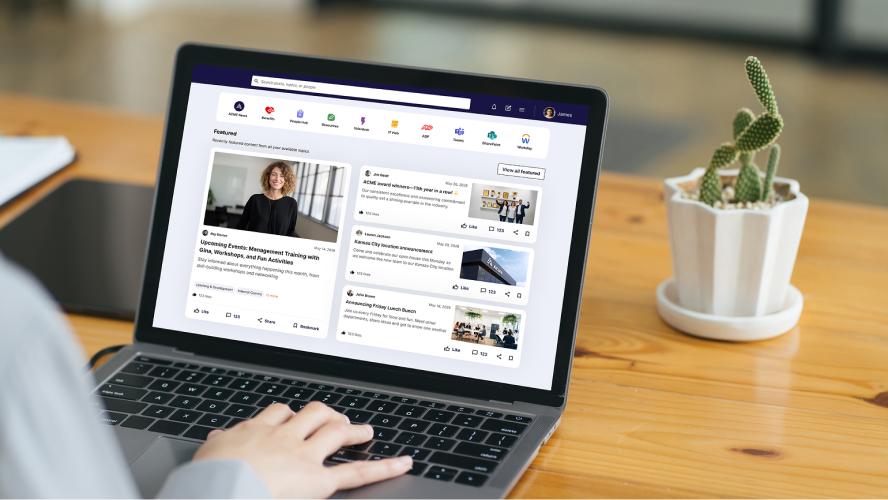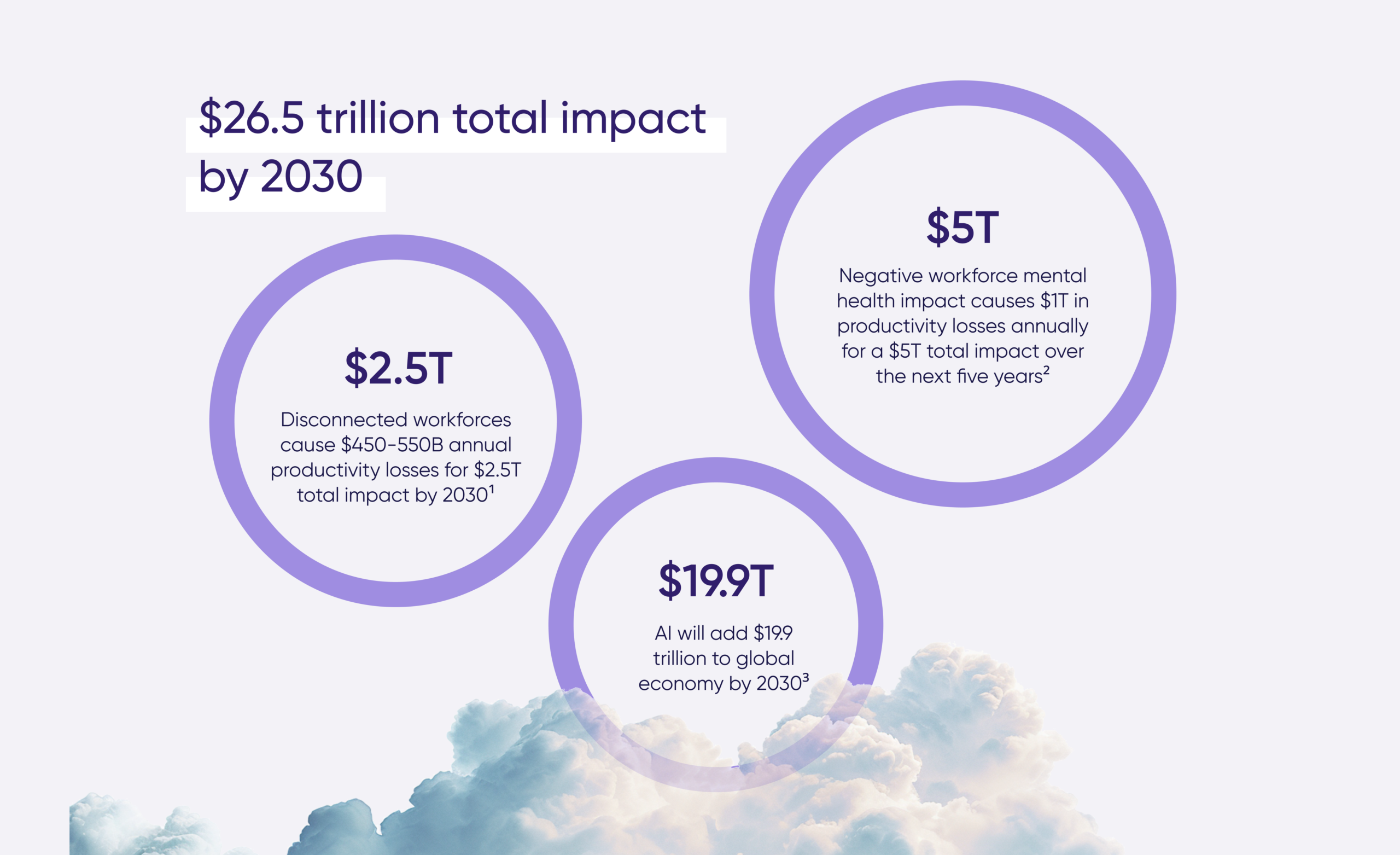Table of Contents
Internal communications are at the center of digital transformation today. And, as companies adopt more and more advanced technological tools to communicate with and engage employees, there’s a growing responsibility to effectively reach the frontline and in-office employees no matter where they work.
In a recent report, we found that 57% of internal communications and HR professionals are under more pressure to develop a cohesive approach to employee engagement.
What is an intranet?
A corporate intranet is a private network used by organizations to distribute communications exclusively to their workforce, and they’ve been used for decades by enterprises for internal communications.
How do intranets, the internet, and extranets differ?
The difference between an intranet and the internet
The intranet platform emerged in tandem with the internet in the 1990s. The difference between them is simple: the internet is a public network that is not owned by any entity, while an intranet is privately owned and not accessible to just anyone who can get online.
See how Boeing put the Firstup intelligent communication platform into action, with 70% of the workforce visiting Boeing News Now across desktop, email, and mobile.
The difference between an intranet and an extranet
You might have also heard of an extranet. While an intranet is limited in access to an organization, an extranet may be accessed by authorized third parties such as customers, vendors, or partners.
Intranet software is predominantly used by employees to search for information, for internal communication, and to manage workflows. An example is a website that an airline company exclusively uses to deliver updates and information to its workforce.
While the private network began as buildable exclusive enterprise websites, they now have the ability to integrate with other collaboration tools, such as platforms and social media, for a robust internal communications experience.
Advantages and disadvantages of an intranet
What are the advantages of an intranet
Even though new technology is emerging to advance the field of communications, for many companies, there are still key advantages to the intranet.
Easy storage of files and information
Every organization has thousands of differently formatted files floating among email threads, Google Drive, or hard drives on laptops or desktops. Having a company intranet makes it easy to store and access all your files in one central location. Any communication that happens on an intranet is also saved for as long as the intranet is up.
Easy ways to communicate among employees
Intranets usually feature user profiles similar to your LinkedIn profile. They contain a photo, job title and description, and contact information. Any employee with access can discover new colleagues and send messages. This facilitates increased collaboration and helps establish a workforce network.
A good Content Management System (CMS)
Intranets started in the 1990s as simple welcome pages with sparse information about an enterprise. Since then, they have evolved to include discussion forums, blogs, and social features. This has enabled communicators to use them to share key messages and organizational updates.
What are the disadvantages of an intranet?
Tools used for decades can also feel clunky and outdated, mainly if they’re not updated or modified to keep pace with the company’s needs. Here are five common disadvantages to having an intranet for many companies.
Information is difficult to find
Intranets have traditionally been structured in an outdated format that forces employees to search through thousands of pages or folders on a web server to find the information they need. They don’t pull relevant and current stories like we are used to receiving information. Content is often outdated because publishing to an intranet page can be difficult and time-consuming. Moreover, you can’t target employees or personalize communications, so the information is relevant and timely.
Deskless workers can’t access intranets easily
Intranets are limited in their ability to reach all employees as they are sometimes only accessible on the desktop. Remote workers – such as retail workers, nurses, warehouse staff, and truck drivers – and hybrid workers may not be able to access intranets. Frontline workers may not have a company laptop or regular access. Even if these workers wait until they have a computer for access, the information is often outdated or disorganized, making it difficult for employees to find the content they need quickly.
It turns out that 80% of IT leaders think that a lack of access to information reduces frontline productivity. To reach every worker, you must ensure that your communication tools support remote and field workers.
Dow Chemical uses Firstup for its modern intranet and reached 80% engagement with in-office and manufacturing workers!
Mobile isn’t supported
It is no secret that, as a society, we are addicted to our cell phones. Over 87% of the global population owns a smartphone. Many intranets still do not even support mobile access. If you already have an intranet, it can be tempting to wait until the next update with a mobile feature instead of committing to a communications makeover. But by waiting to make the switch over, you are losing an easy, accessible way to communicate with your entire workforce. Mobile communications, especially native apps, are convenient for every worker and more likely to keep them engaged.
Updates to intranets can take a long time
We are accustomed to regularly scheduled software updates, releases, and exciting new features. In comparison, it can take years for new intranet versions to come out. Microsoft, for example, is on a three-year release cycle. This lag prevents internal communicators with intranets from accessing the latest strategies to keep workers informed and up to date. With these big new releases, employees need to learn complicated new features and adjust their old workflows.
Intranet portal solutions are not user-friendly
If you’re thinking of an intranet refresh or turning to a software solution, it may not be the best investment. This is just an overlay to your existing tech stack, so all your same problems are just covered over with a prettier interface. You’ll be stuck with the same lousy search method, outdated technology, and lack of mobile responsiveness.
Where does the intranet fit in the digital workplace?

Intranets are run, created, and updated by a dedicated workplace team. These teams use a variety of cross-functional skills to run them. The Spark Trajectory Intranet and Digital Workplace skills matrix show how intranet and digital workplace teams have a variety of skill sets that stem from technology and IT management, content and communication, user experience design, and social and collaboration management.
All these skill sets lend themselves to creating a tool that incorporates communication, database management, and design. The Sparks skills matrix also highlights how the department and its responsibilities are more flexible and defined than HR or IT. Because the team is responsible for creating, uploading, and managing it, it can be challenging to uncover where precisely new features and tools need to be added.
The intranet is not the digital workplace, which has the goal of breaking down communication barriers and fostering efficiency, innovation, and growth. It is not a one-size-fits-all solution but rather a best-in-class set of platforms and tools that make work happen seamlessly. Successful digital workplace and employee experience platforms use intelligent workflows to make everything work on demand and with less friction.
An intelligent communications platform is the core of the digital workplace—delivering the right information at the right time to the right worker. If your people are uninformed or, worse, never informed, your best efforts will fall flat. If they don’t know, they can’t do it.
What are intranet best practices?
Having an intranet strategy for optimizing the efficiency and effectiveness of your communications means making sure you are keeping up with best practices. Because they have been around for decades, they can often take time and effort to update. To provide the best experience, you will need to do the following.
Ensure the intranet is your employees’ preferred method of communication
Today, there is a distinct technology gap in corporate communications: only 25% of communicators use their company intranets to communicate with employees. Instead, they often use email newsletters, company apps, digital signage, or physical postings and announcements.
You must ensure that the private intranet is a preferred medium to reach your workforce. Ask yourself:
- Do our teams use the intranet?
- Does every worker have access to it?
- Can employees find the information they need on it?
If you find yourself answering no to any of these questions, it may be time to reconsider your strategy for a multi-channel approach.
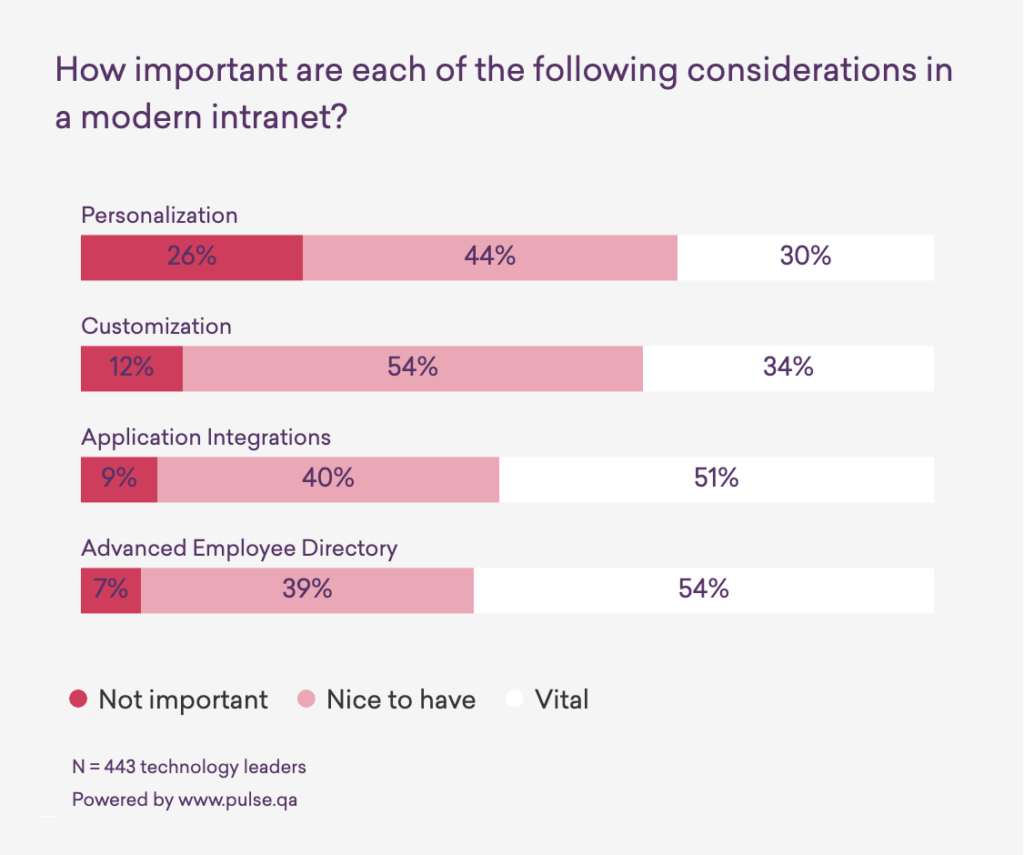
What is an omnichannel approach?
Employees have preferences when it comes to how their companies communicate with them. Some don’t have company emails or laptops, and they may like using their company apps. Meanwhile, other employees might find emails or a company’s intranet more convenient.
It is up to communicators to reach employees where they are and on their preferred channel. The best way to accomplish this is by unifying communications with an intelligent communications platform.
Reach every worker
Intranets were created before the rise of remote workers, which means they often need to be updated with more new features and tools to support this growing workforce segment.
Your platform should connect all your employees and keep your workforce aligned with organizational goals.
For your messages to make an impact, communications must meet workers on the choice of device and channel. This is especially true for engaging deskless workers, as they may not have access to a desktop computer at all times. Simply relying on posting to the intranet for all your communications will not be enough to engage your workforce.
Having a multichannel approach that includes mobile is the best way to optimize the reach of your communications. Multiple channels maximize the number of touchpoints, ensuring your messages are being seen. This approach could include instant messaging, a newsfeed feature, and a mobile app. A mobile app will significantly help reach frontline workers who are the face of your company.
Similarly, it is much easier to target different employee segments by understanding how they engage with the content that you create. Workers are more likely to engage with content that is personalized and relevant. For example, if you are aware that frontline workers use your company app more than they open your emails, you can direct a majority of the in-app messaging to focus on their needs.
Keep content engaging and relatable
To truly captivate your employees’ attention, you will need to develop more content that provides value to your entire workforce. The way we consume content has changed, and the tools we use to engage our workforce need to reflect the ways we communicate online and out of the office.
To optimize your content strategy, you need to make sure that workers can access and discover your messages quickly, whether they be:
- Events and conference announcements
- CEO thought leadership pieces
- FAQs
- IT how-to tutorials
- Newsfeeds
- Employee feedback
- Knowledge sharing
- Discussion forums
- A blog
- Videos and infographics
- Public recognition of individual accomplishments
Your intranet should be a tool to help provide a fantastic employee experience. Teams are much more likely to be engaged with your content if you keep the content focused on encouraging worker participation instead of top-down messaging.
It should be a place for dialogue between employer and employee instead of where workers only consume information rather than participate.
A modern intranet needs these things
Again, intranet platforms are an older technology, which means companies need to take steps to keep them updated and working in ways that suit the company’s needs. Although by design, they are slow to update, hard to access for remote and frontline workers, and were not built to provide timely information, that doesn’t mean you can’t overcome these disadvantages. Modern intranets can typically be equipped with the best tools to enable your employees. Here are the key elements they need.
User-friendly design
Since the intranet team is responsible for uploading, creating, and managing it, it can often take time to step back and ensure the intranet is user-friendly. You should ask yourself, why and how are workers using it? Are they using it to collaborate with colleagues, discover new information, or simply fill out paperwork?
Here’s what modern intranets need if you want to make it easy to use and provide employees with the tools they need.
- Integration functionality: instead of undergoing the tedious task of updating the intranet, having integration functionality means that you can get the latest tools and features without having to undergo an entire refresh. With integration functionality, you can automatically push news and updates right to the intranet without having to take an extra step.
- Search functionality: one of the biggest hindrances is an outdated search function. Making sure your employees get the information they need without spending hours digging through page after page is critical to ensuring a user-friendly experience.
Your platform should be the first place your employees get the information they need.
Metrics
Your intranet should serve as a platform for internal communications and help reach broader business objectives. Ask yourself, what role does it play in solving strategic organizational goals, and is it aligned to help reach them?
The only way to know if the intranet contributes to your enterprise’s success is to measure your internal communications performance. To optimize your communications strategy, you need to know what works and is not. By analyzing your communication metrics, you can uncover how different employees interact with your messages.

By tracking your metrics over time, you can create actionable insights to redefine your communications strategy.
Employee empowerment
An intranet can serve as a vehicle to transmit your mission and values to your entire workforce.
Workers should feel comfortable building and contributing to your company culture through a vibrant dialogue on your intranet. Making resources available that empower employees, such as company news, employee recognition, information sharing, performance objectives, an onboarding process, and encouraging workers to be active, can contribute to building a thriving company culture.
How does your digital workplace compare?
Did you know that according to McKinsey & Company, effective internal communications can increase productivity by 20-25%? Keeping employees engaged and productive is a significant goal for many companies. Having messages that are easy to access and available across different devices and channels is central to keeping teams informed.
Lately, there’s no doubt that workplace productivity has been tested like never before. But are there too many enterprise apps competing for your employees’ attention? Read our report and see why IT leaders agree — 74% say the high volume of employee engagement channels has impacted workplace productivity.
As workers become more distributed, tools must be able to reach every worker. Most intranets take years to update and are often inaccessible to deskless workers. This inefficiency hinders the ability of workers to perform their roles. While an intranet refresh may be on your to-do list, consider asking yourself if an intranet alone is the best solution for your communication needs.
You should ask yourself:
- Is an intranet still relevant to your organization?
- Are your messages user-friendly and frequent?
- Can your deskless workforce easily access the info they need?
- Are you reaching every employee on their preferred channels?
- Can you target specific employee segments with personalized information?
- How long are you waiting before you can update your intranet?
- Can you accurately measure the impact of your communications?
Do you find yourself questioning why you still have an intranet? It may be time to rethink your strategy and leverage an intelligent communications platform to integrate all your internal communications channels to ensure you are empowering employees.
A refresh will not fix the fundamental structural issues that prevent employees from getting the information that they need promptly. Leverage the full potential of your intranet by keeping up with best practices and integrating with the tools that can help meet your business objectives.
Learn how Firstup empowers organizations with an intelligent communications platform to truly reach, inform, and engage employees to work as one.
ClearBox gives high marks for the Firstup platform in their newly released Intranets and Employee Experience Platforms Report, calling it, “an excellent communications platform that has among the best tools for internal communicators that [they’ve] seen”. ClearBox Consulting has evaluated multiple workforce communications platforms to provide a comprehensive, third-party analysis of top-performing vendors in the market, and Firstup is proud to be a part of it.
Intranet FAQs
Question: What is an intranet?
Answer: Intranets are private networks used by organizations to distribute communications exclusively to their workforce, and they’ve been used for decades by enterprises for internal communications.
Question: What is the difference between the internet and an intranet?
Answer: The internet is a public network that is not owned by any entity, while an intranet is privately owned and not accessible to just anyone who can get online.
Question: What is the difference between an intranet and an extranet?
Answer: The distinction between an intranet and an extranet is that while an intranet is limited in access to an organization, an extranet may be accessed by authorized third parties such as customers, vendors, or partners.
Question: Why would a company use an intranet?
Answer: Intranets are predominantly used by employees to search for information, communicate across an organization, and manage workflows. An example is a website that an airline company exclusively uses to deliver updates and information to its workforce.
Question: What is intranet software?
Answer: An intranet software allows companies to build a private, secure network that can only be accessed by that company’s employees. This intranet is the portal for employees to access internal and external resources and enables workers to communicate, collaborate, and share documents and other information.
Question: What is an intranet site?
Answer: An intranet site is an internal website (or portal) that helps employees stay up-to-date with their company. It serves as a website, communications channel, knowledge management tool, and collaboration platform. As companies adopt more and more advanced technological tools to communicate with and engage employees, there’s a growing responsibility to reach the frontline and in-office employees no matter where they work.
Deliver a hyper-personalized employee experience at scale
Table of Contents
Related posts
Subscribe via Email
Subscribe to our blog to get insights sent directly to your inbox.