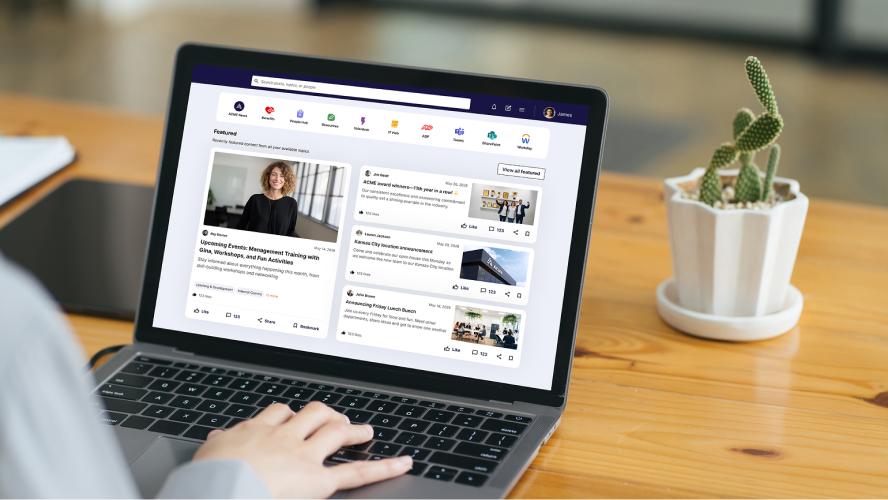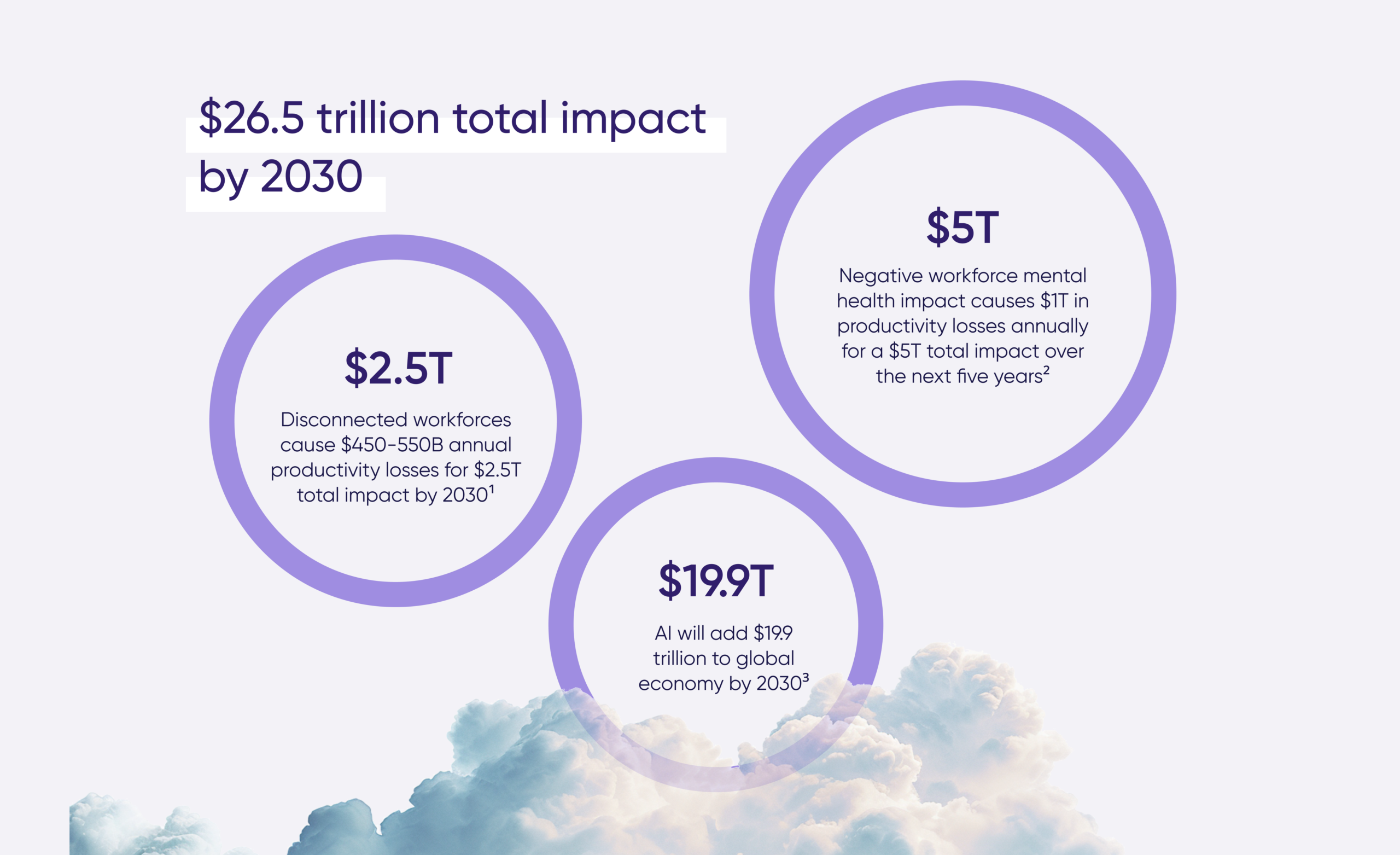Table of Contents
In this glossary, we define common terms used for internal communications measurement.
A/B Test: An experiment where two or more variants are used to determine which variation performs better for a given objective. One example is A/B testing email subject lines to see which one obtains a higher open rate.
Active Users: Users who visit or interact with your communications channels including your branded employee communications app, emails, intranet, etc. during a given period of time. One visit during a specified time window is enough to count a user as active.
Activity: The total sum of clicks, reactions, and shares within a specific time window. If an employee likes and shares one piece of content, that’s counted as two activities. Note that activity does not include impressions.
Call-to-Action (CTA): The next step a communicator wants her audience (employees) to take. For example, a CTA could be a sign-up button to register for benefits.
Channel: Mediums or vehicles used to create, publish, promote, and distribute content. Channels include your branded communications app, intranet, email, your website, events, webinars, town halls, etc.
Churn: The percentage of people, over time, that discontinue use of a communications channel. For example, users who uninstall your branded communications app, unsubscribe to emails, delete their accounts, etc.
Clicks: The number of click-throughs or taps on a link within communications on a given channel.
Click-Through Rates (CTR): The rate at which your employees click on communications, divided by unique impressions of communications. CTR is usually represented as a percentage. An example would be the percentage of people who clicked on a link or image in an email out of the people who saw the communication.
Cohort: A group of users who share defining characteristics within a given time period, such as a job title, division, and location, or actions like downloaded your branded communications app, opened an email, etc.
Missed the first part of this series? Read How to Measure Internal Communications: Defining Your Goals, our metrics guide with a bonus goals worksheet now. (MISSING LINK)
Conversion Rate: The percentage of employees who complete a desired action out of the total number of visitors. For example, personalized content on your branded communication app that has a high conversion rate usually indicates a successful campaign.
Engagement: Measures how much employees interact with a communication format. For example, engagement with a branded employee communications app includes comments, shares, likes, and clicks.
Event: Any user action taken in a digital communications, e.g. email or branded employee communications app.
Impressions: Every time an employee views your communications content
Likes: Total of likes from one piece of communications content, typically on a branded communications app (note that each user can only like once). This number can go both up and down as users can like and unlike content.
Monthly Active Users (MAU): Active users are calculated over a time period as a metric for user retention. MAU is calculated by combining all the events on each communications channel (all user interactions, such as likes, shares, and comments) in the last month and counting the number of unique users. On the Firstup workforce communications platform, you can find MAU by reviewing Active Users within a monthly time frame.
Qualitative Metrics: Qualitative metrics focuses on subjective and anecdotal information usually gathered through audience interviews, discussion groups, and free-response surveys.
Quantitative Metrics: Quantitative metrics center on hard data, numbers, and statistics, usually collected through technical means, e.g. email click rates and content shares.
Platform: Web-based technology for the development, management, and deployment of communications services and solutions. Employees may access communications on more than one type of platform.
Posts: Broad term for different kinds of actions in communications publishing, such as commenting on published content or distributing an article on a branded communications app.
Published Content: Number of posts published during the time period selected.
Reactions: On a branded employee communications app, this is the total number of likes within the time window selected.
Reshares/Retweets (RT): The act of sharing a message that was originally written by someone else. When measuring communications metrics, track the number of external retweets or reshares of content. For example, if a user tweets content and receives three RTs, that counts as three retweets.
Retention: Percentage of users who visited your communications program that come back after a specific day or within a time period. Often, communicators look at branded employee communications app retention over 30 and 90 days.
Session: A session begins when an employee performs any activity, such as launching your branded communications app, loading the feed, etc. After 30 minutes of inactivity, any further actions are considered a new session.
Sharers: Users who share content, such as emails or posts.
Social Engagements: The total number of engagements from a user’s social networks, including clicks, retweets, favorites, and replies within the social network.
Social Reach: Number of followers or friends on the social network to whom the piece of content was shared. The number of people who can potentially see a post in that social network.
Tenure: The amount of time a user has been part of your communications program.
Testing: Communications experiments which test variables to determine the best outcomes, such as higher email open rates.
Total Clicks: Total count of clicks on content in a branded communications app feed (one user can click multiple times) or from an email regardless if they come from the same employee.
Total Shares: Total times users share communications content. If a user shares the same content multiple times or to multiple networks at once, each share will be counted.
Unique Clicks: Count of users who clicked on some form of content. If one user clicks multiple times, they are only counted once.
Unique Impressions: Tracks the number of content views from single users. If a user views the same content more than once, unique impressions only count as one impression.
User: A user is any employee who has started the process of registering with the communications program.
What’s coming up?
In our next blog installment How to Measure Internal Communications: People, Process, and Technology, we’ll help you build the best internal communications team, align stakeholders in your organization with your new goals-orientated strategy, and set up a process to track your metrics for success.
And if you missed our series introduction, read How to Measure Internal Communications: Defining Your Goals with a bonus worksheet now.
Table of Contents
Related posts
Subscribe via Email
Subscribe to our blog to get insights sent directly to your inbox.