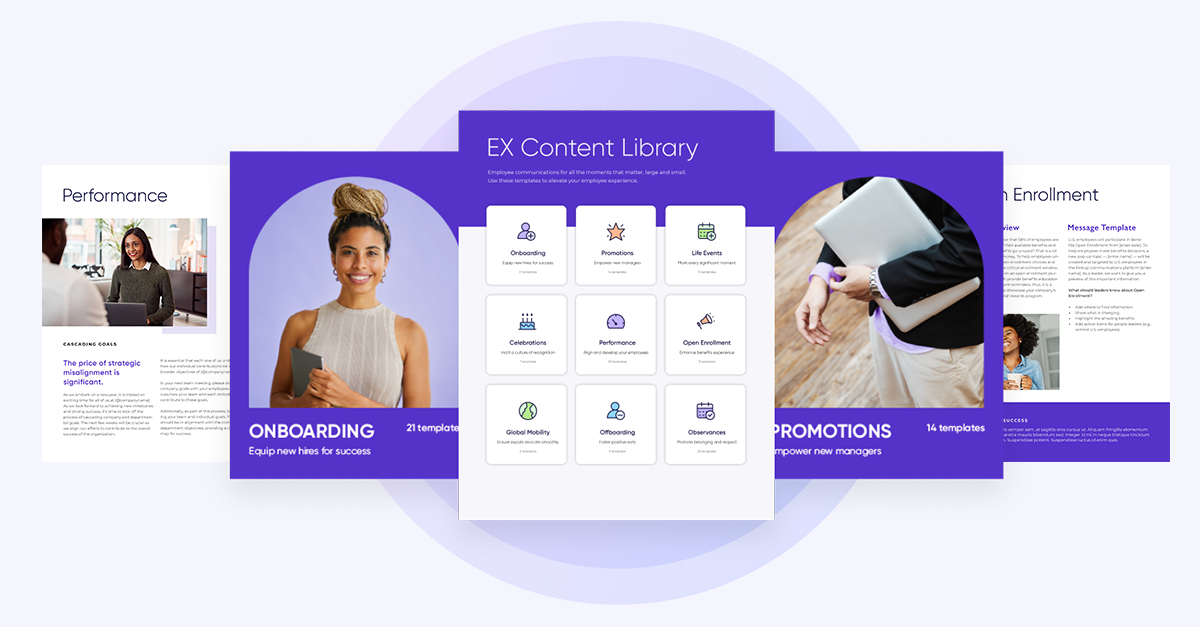According to Harvard Business Review, workplace norms are defined as:
Group norms are a set of agreements about how [team] members will work with each other and how the group will work overall. These agreed-upon behaviors allow the team to increase its collective [team] performance through healthy debate and clarity of purpose and roles.
As an HR or communications leader, your attention is most likely focused on internal communications norms. Setting these up for your team ensures that your employees have standards and guidelines they can refer to in order to know how to effectively communicate with each other. These norms, often referred to as guidelines or rules, help your organization define its expectations and best practices for its employees and how they communicate with each other.
With the hybrid workforce becoming commonplace across most industries, having an effective plan for remote and on-site employees to be able to communicate with each other can make for more productive workers, higher morale and productivity, and a more positive employee experience across a dispersed workforce.
Last time in this series we covered Slack norms, and this time we will be discussing norms for virtual meetings, whether they take place in Zoom or on another platform.
Examples of Zoom and virtual meeting norms
- Could this call be a Slack or a quick call?: If you do not have enough content for an agenda, it probably means this call could be a Slack or a five-minute phone call. We all want more time back on our calendars, so before you book a meeting, determine if a meeting is even needed.
- Leave room for a breather: Utilize the Google Calendar “Speedy Meetings” feature to end your meetings a couple of minutes early. Set scheduled events to end 5 minutes early (events longer than a half-hour should end 10 minutes early). This gives everyone a couple of minutes to go to the bathroom, stretch, or get their thoughts together for the next meeting.
- Use a Find the Time feature: Respect calendars and don’t book on top of other meetings. Use the Find a Time feature to find when your invitees are available to meet.
- Check time zones: Before booking a meeting, check your colleagues’ time zones. If it is an emergency and you have to meet outside the person’s time zone, find out what works best for them. Otherwise, keep it within their workday. To set your working hours/time zones in Google Calendar, follow these instructions.
- Use the PAD framework when planning a meeting. Using PAD and including the purpose, agenda, and decisions that need to be made in the meeting “description” will ensure you have a more effective meeting. If you are invited to a meeting without a “PAD,” tentatively accept the meeting and ask, “what is the PAD?” When planning and scheduling a meeting, it is important to structure it around the PAD philosophy:
P – Purpose of meeting
A – Agenda
D – Decision/Outcomes
- Ensure the right people are in the meeting: Check your invite list and make sure you have included all key individuals needed for input and making decisions. Remove those that don’t need to be in the meeting.
- Show your beautiful face: With so many companies operating with a hybrid workforce, a majority of the time your cameras should be on, especially for team meetings, customer calls, and larger events/meetings. This helps with communication and connection. However, recognize that people also need a break from back-to-back meetings. If colleagues want to do a walking meeting, for example, set that expectation ahead of time, turn your cameras off, and take a wellness break.
- Stay on mute: Unless you are presenting or conversing with one another, be sure you are on mute.
- Use an appropriate Zoom background: When using Zoom, you may want to use either a branded background or one provided by Zoom, especially for customer-facing calls. This also helps create a “free from distraction” space for those attending the meetings.
- Be aware of distractions: We all appreciate that working at home means there are kids, pets, construction, etc. However, you do need a space free from distraction. Pay attention to the tone and audience of the meeting and adjust your working situation as needed to avoid distractions and ensure everyone on the call can concentrate. An occasional interruption is understandable, just don’t make it a habit on all your calls.
Plan, tailor, test, and optimize internal communications for every segment of your workforce. Download our guide today!
A few other norms to keep in mind …
- Take a break and walk away: Taking a break can actually be helpful. Studies show that taking a few minutes away from your desk can help with creativity and problem-solving. Just a 15 or 20-minute break from your computer, Slack, or meetings goes a long way!
- Encourage walk and talk meetings: If you have a 1-1 with a colleague and you are both interested in walking and talking, plan ahead so that you can be prepared to put on your tennis shoes and headphones.
- Use a running agenda for your 1-1s: To organize your meeting with your colleagues, use a running topic document for 1:1s. This helps identify the purpose(s) of the meeting and topics to discuss. This will also help you determine if you need to share screens or are able to do a “walk and talk.”
Conclusion
HR and internal comms leaders understand how important communication is, so setting up a strategy for your team’s communication needs to be at the top of your agenda. Without a communication plan for all of your team, employees are left in the dark about what their employer expects from them, and you may run into issues company-wide because of it.
Setting up Zoom and meeting norms is just one part of a comprehensive strategy, but a vital one right now as people work together from a distance.
Stay tuned for our next subject in the third installment of this norms series, and we wish you success in setting up your meeting guidelines in your organization!
Looking for more information on making the employee experience better? Download our comprehensive guide to launching a workplace culture of inclusion, from the ground up: