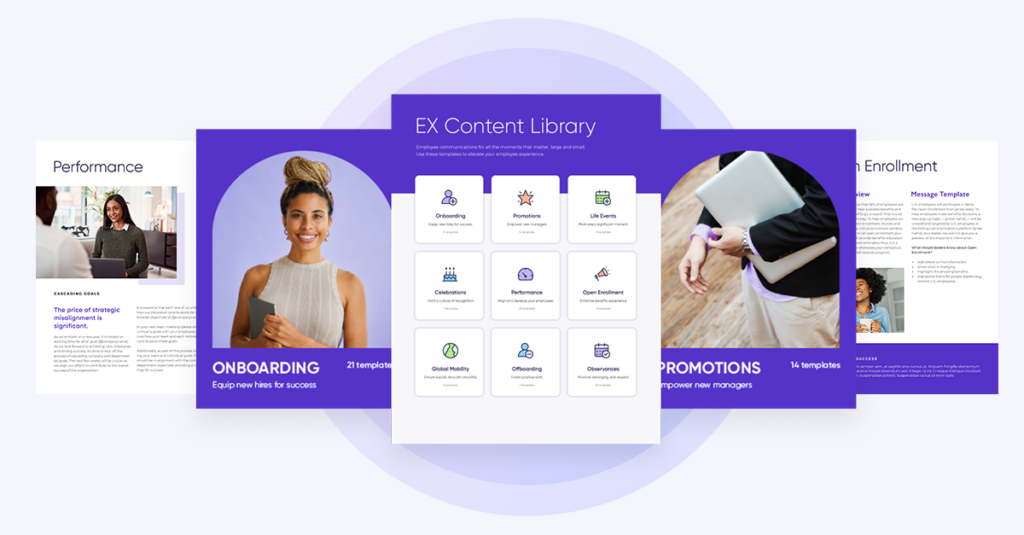Welcome to our new quarterly product roundup! At Firstup, we’re always working to improve our platform and provide you with the best possible experience. Let’s review a rundown of the new features and enhancements we released in Q1 2023 to help you design and deliver meaningful employee communications at scale, while also creating a unified and more productive employee experience.
Introducing New Ways to Design and Deliver Meaningful Employee Communications at Scale
Design, Deliver, and Review—A Refreshed Workflow
Our recent refresh to your publishing experience delivered a sleek and streamlined workflow so your publishers can create beautiful and impactful campaigns with confidence. With our new Design canvas, publishers can focus on their content while keeping all of their branding and editing on one page. More advanced design features are off to the side for when you need them. Plus, new options like dividers, spacers, and image hyperlinking give more formatting flexibility.
We’ve also provided a more guided experience on your new Deliver page, so your publishers can deliver with confidence and amazing results. All of your settings can be easily scanned and modified in a single view so nothing gets missed. Campaign optimization has been re-imagined with Engagement Boost, which automates the perfect time, channel, and cadence to notify each individual employee in your campaign target audience—resulting in a more intelligent delivery and higher chance of engagement. Now that’s smart.
Before you share your campaign, make sure to look over your details on the Review page to be sure you’re ready to go. Detailed insights into your projected campaign schedule showcase the logic behind our Engagement Boost so you know exactly how your campaign will be intelligently delivered. Before going live with your message, send yourself a test email and push notification with our recently re-added testing capabilities.
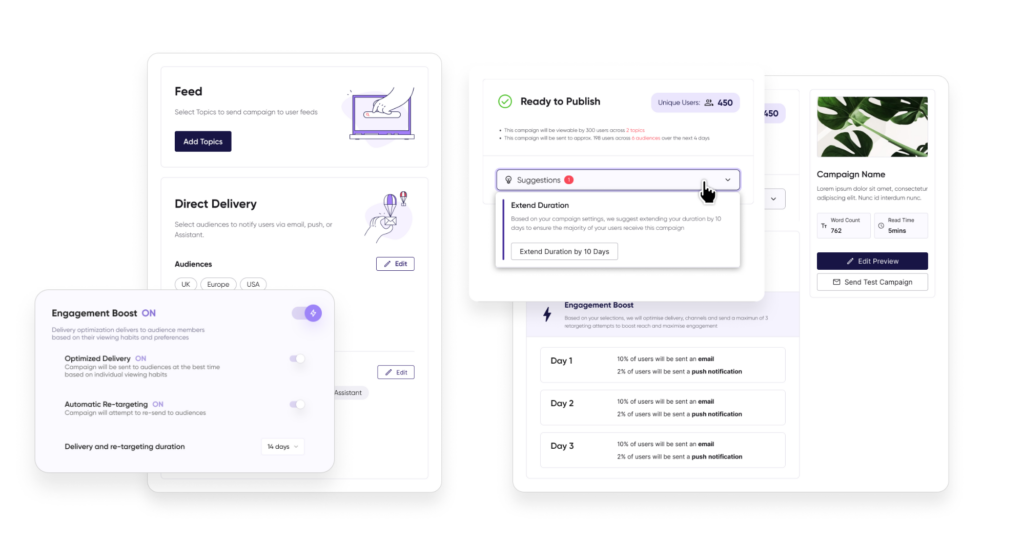
Make Your Content Pop with Some Fan-Favorite Design Capabilities
Custom Blocks
Create campaigns even faster with an exciting new ability to create and save custom design blocks. This makes it easier for content creators to build on-brand campaigns by curating their own library of custom blocks with completely customized styles, layouts, and assets. Publishers can quickly apply these blocks for campaigns in the future, saving valuable time.
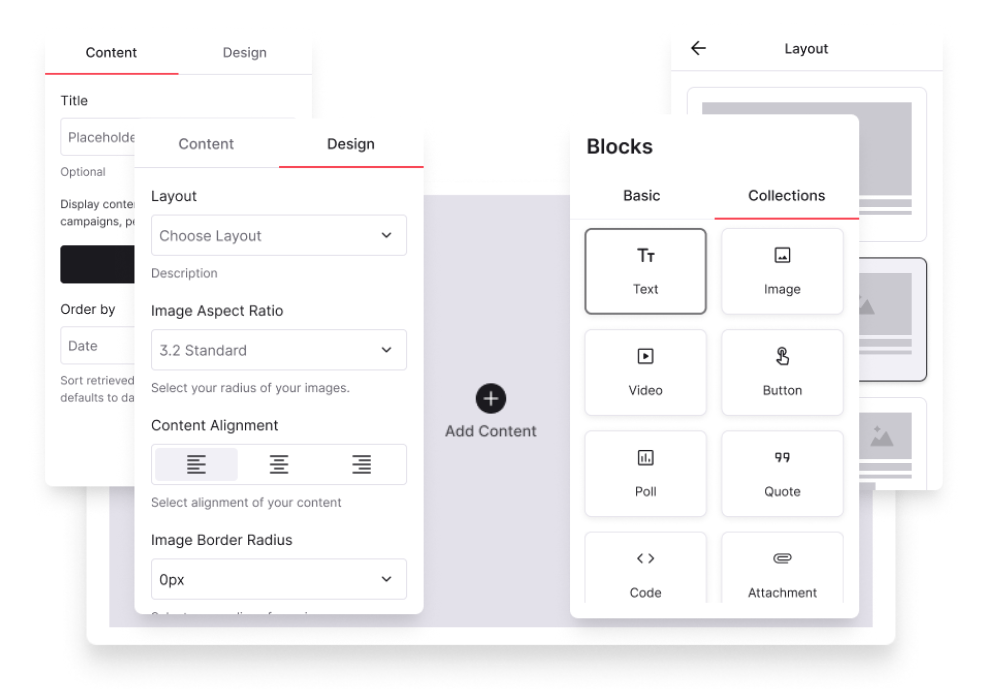
Inline Images
We heard your feedback about bringing back a very popular design capability from your classic Studio experience into your new Creator Studio: inline images. While separate blocks make designs extremely flexible, sometimes you need to be able to pop an image directly into a larger text block. With inline images and text wrapping, you can easily pull content right from document editors and paste it into your campaign in one easy step while preserving your images and text content.
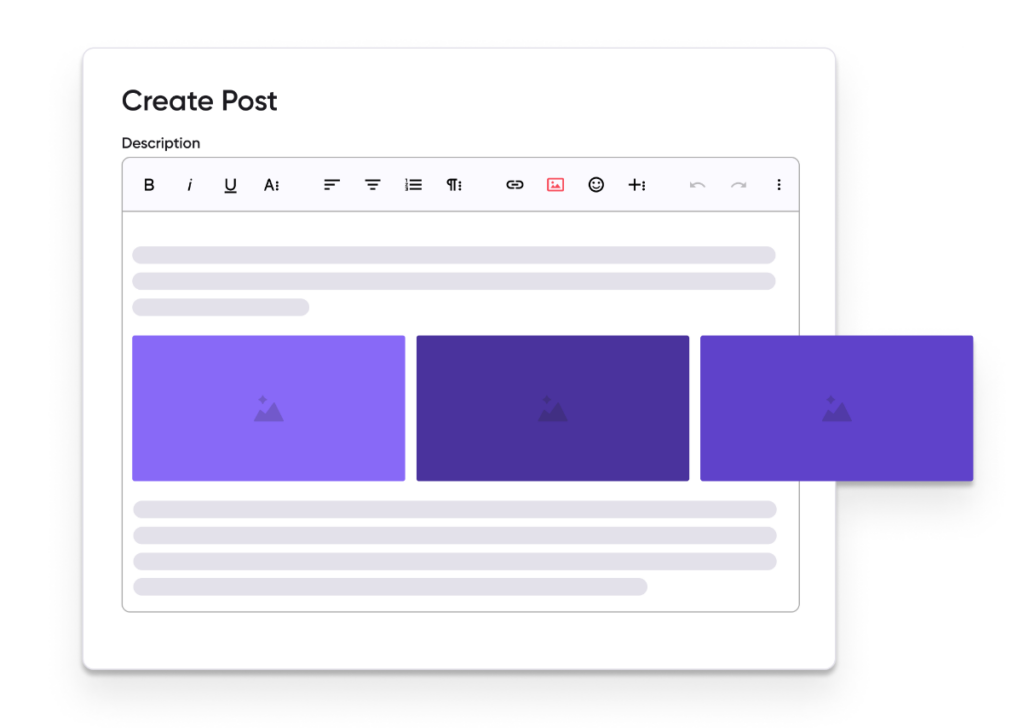
Create a Unified and More Productive Employee Experience
This quarter wasn’t just geared toward helping you create and deliver amazing content—we also released some exciting updates that enhance your employee experience in some big ways and help them stay up to date with the important news and resources they need to stay productive.
Create Your Own Ecosystem of Employee Resources with New Self-Service Shortcuts Configuration Page
Our new Shortcuts configuration page, found in the Configure section of your Creator Studio, allows for admins to easily create their own Shortcuts; experiment with order, visuals, and descriptions; and more.
Provide high visibility for employees and easy access to the systems, tools, and content they need most to be productive. Shortcuts allow you to pin your company’s most important and helpful links, collections of links, and any integrations at the top of each employee’s web and mobile experience homepage.
These Shortcuts can be targeted by audiences as well, for the ultimate personalized experience.
Learn more about Shortcuts here!
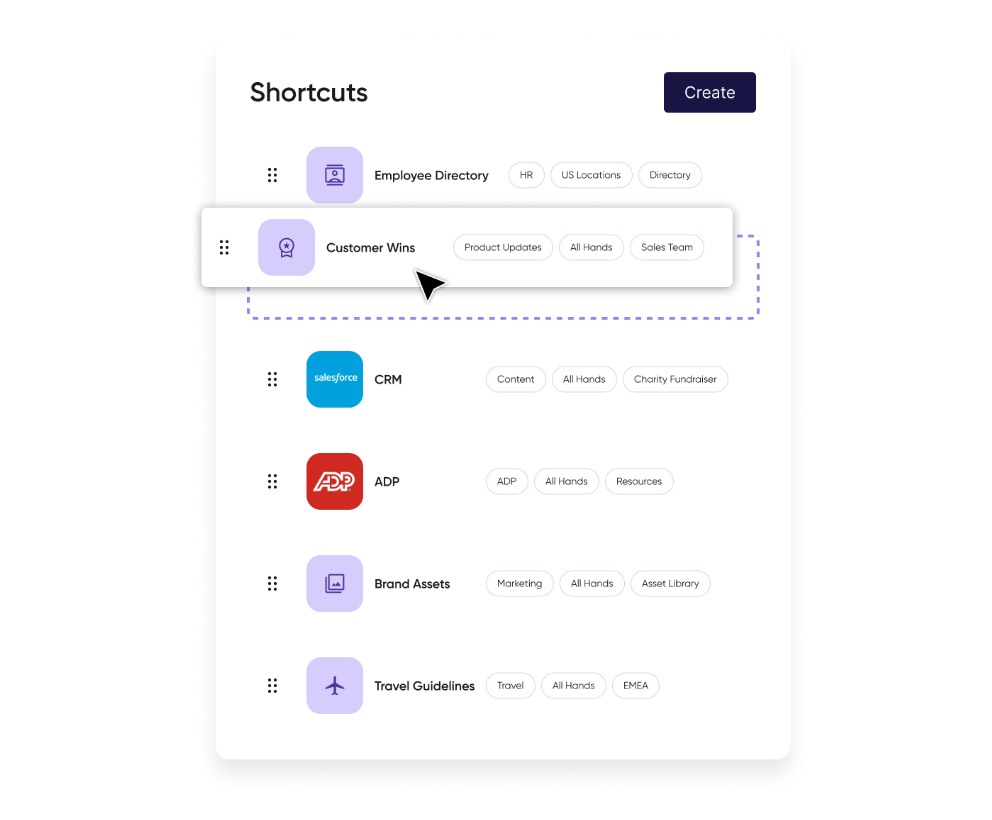
Expanded Branding Opportunities with Custom Fonts on Web Experience
We were excited to continue offering new branding opportunities with the ability to apply your custom font across features of your web experience. Custom fonts help align your branding with your company identity—creating a cohesive experience for employees. Custom Fonts is part of our Custom Homepage opportunity. Learn more here and check with your account manager to see how you can take advantage of this feature.
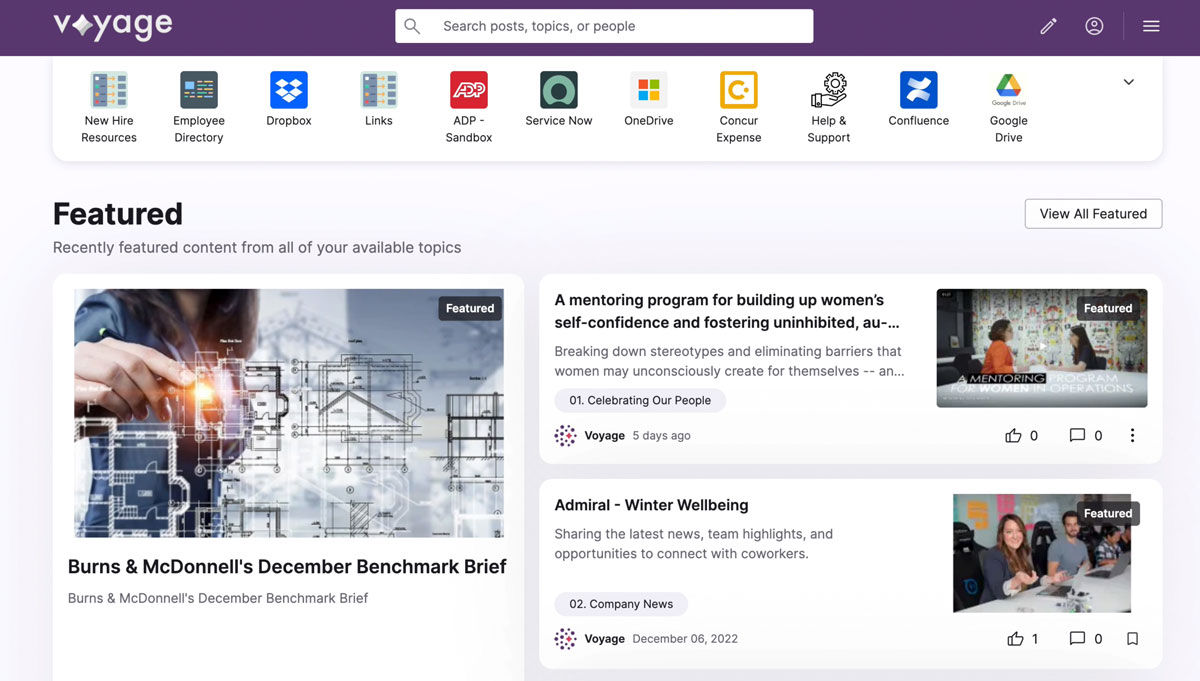 Default Font
Default Font
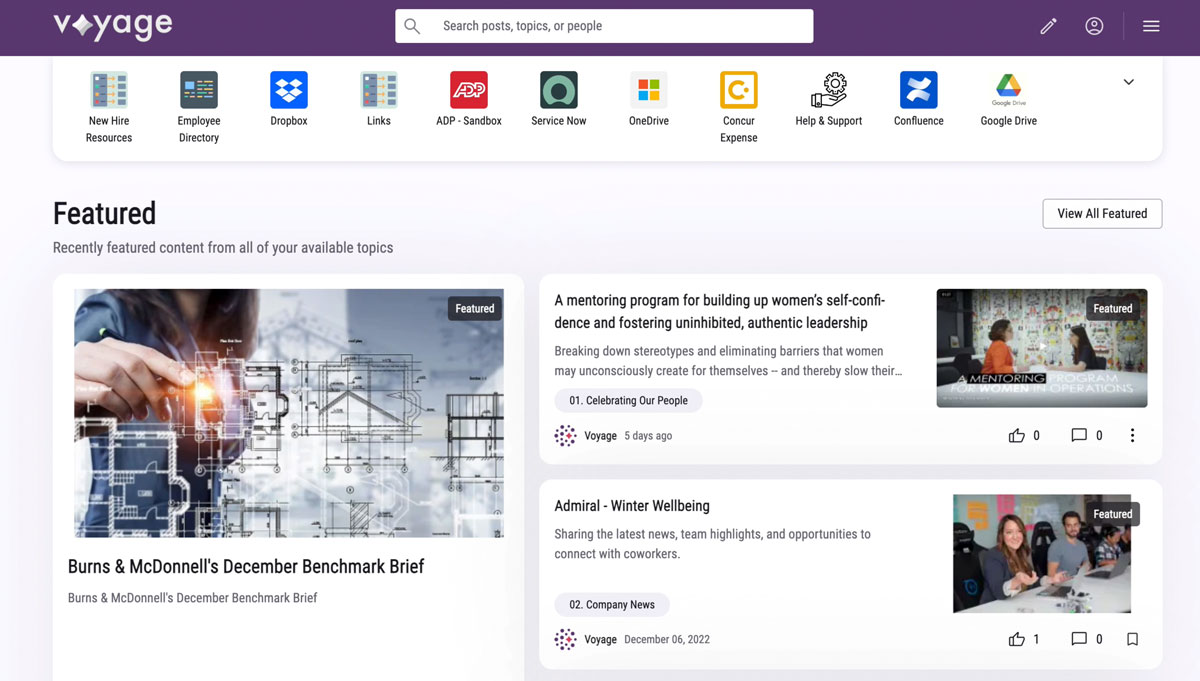 Custom Font
Custom Font
Mobile 4.8.0: Increase Post Engagement and Stickiness with Comment Improvements
With our new and improved mobile experience released this past quarter, your employees can view, sort, and engage with comments in a meaningful way. This includes the ability to expand and collapse replies; sort comments by newest, most liked, and most replied to; and more. A “Think Before You Post” message reminds employees to submit only work-appropriate comments to your posts. Plus, admins now have the ability to highlight comments they deem important, which pins them to the top of the thread for higher visibility.
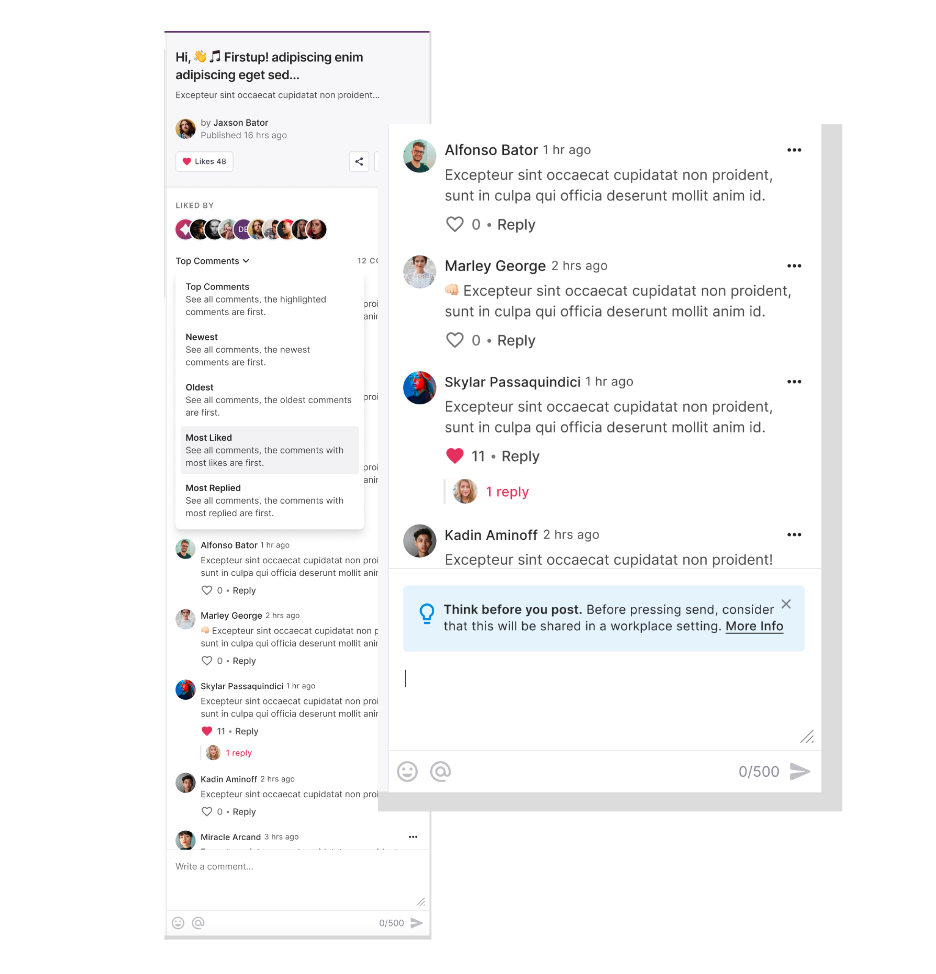
New Possibilities with Our Concur Integration
Did you know Firstup can be your employees’ easy entryway to SAP Concur?
The Concur Command Integration enables a gateway for employee expense information with Firstup Command Integration for SAP Concur. Instead of requiring employees to navigate to the SAP Concur mobile or web application for expense inquiries, you can give employees a convenient resource within the Firstup platform.
This month, our team released a new ability for our existing Concur integration, with the added function of approving and denying reports right from within your Firstup community. This saves employees valuable time and eases frustration from having to log into multiple systems across your tech ecosystem.
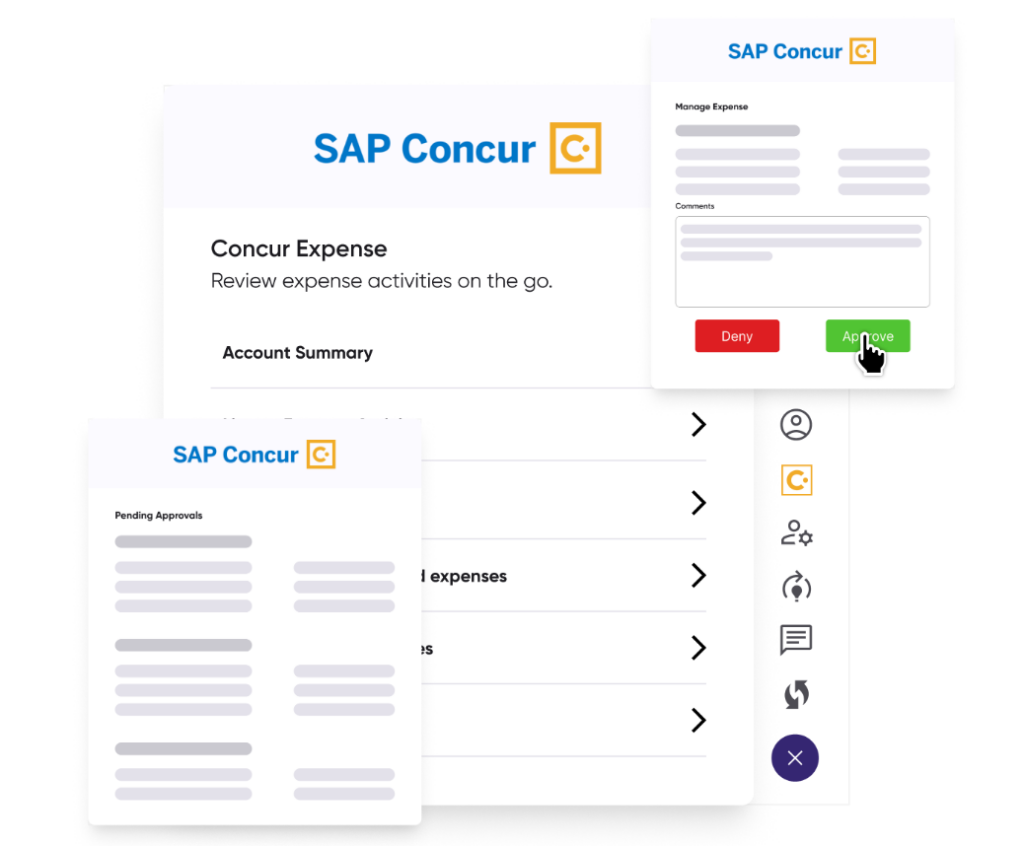
That’s a Wrap!
We’ve covered a lot of ground on the exciting new enhancements we’ve released at Firstup in the past quarter. But we’re always working to improve Firstup and we have many more updates in the pipeline that we can’t wait to share with you! As always, we welcome your feedback and ideas.
Thanks for tuning in, and stay tuned for more exciting news from Firstup!